|
Site
Licenses Page Help
These
pages represent the steps for adding and purchasing
additional site licenses.
The
following image represents the Add Users/ Purchase
Additional Site Licenses Page:
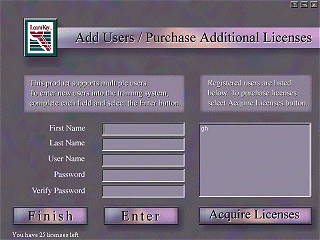
Related
topics and areas of interest
Registration
Page
The
Finish button will only work if the form on
this page is completed. When you press this button
it will log you in with the information that you
entered. This button only appears when you have
site licenses available.
WARNING:
Remember what you type in these fields. You should
consider writing down your UserName and Password
for later reference and storing it in a secured
location, because there is not a way to retrieve
this information if you happen to forget it.
|